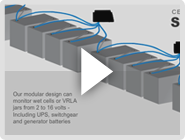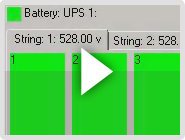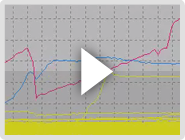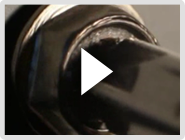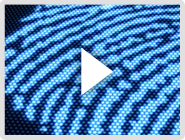Cellwatch Introduction Videos
 Cellwatch System Configuration
Cellwatch System Configuration
This dynamic flash demonstration illustrates how easily Cellwatch is configured and highlights the technical advantages of Cellwatch battery monitoring systems. The Cellwatch demo introduces data center operators to the many benefits of daily battery monitoring with Cellwatch.
Download .MP4 (Win7/Mac) | Download .WMV (XP/Vista)
 Introduction to Cellwatch – Part 1
Introduction to Cellwatch – Part 1
System Hierarchy, Accessing Information, Scanning and Alarms
Cellwatch is an automated battery monitoring system that runs 24 hours a day to prevent the risk of unplanned outages due to battery failure.
Download .MP4 (Win7/Mac) | Download .WMV (XP/Vista)
 Introduction to Cellwatch – Part 2
Introduction to Cellwatch – Part 2
Historical Data and Discharge Events Graphing
Cellwatch captures battery measurement data every hour of every day. This information is extremely valuable for the operator to detect changes in battery health and provide a reference for variations that can occur over time.
Download .MP4 (Win7/Mac) | Download .WMV (XP/Vista)
Cellwatch Features Videos
 Cellwatch 4.1 – Thermal Runaway Prevention
Cellwatch 4.1 – Thermal Runaway Prevention
Cellwatch detects, warns and prevents thermal runaway.
Designed to meet IFC 608.3, Cellwatch will isolate batteries from the UPS if thermal runaway conditions are detected but not resolved. When a thermal runaway condition is detected, multiple alarm indicators are triggered – on screen, via email/text, audible alarms and illuminated LEDs on the thermal runaway controller. Cellwatch provides advanced notification so issues can be addressed instead of immediately isolating the string and putting the mission critical load at risk.
 Cellwatch 4.0 – Auto Set Ohmic alarms
Cellwatch 4.0 – Auto Set Ohmic alarms
Auto Set Ohmic Alarms is a remarkable new way to configure ohmic alarm levels for every jar in a system — with the click of a button. Ideal for large UPS installations and installations with multiple jar types, Auto Set Ohmic Alarms streamlines the process of programming alarm levels, eliminates the opportunity for human error and creates significant time savings for installers.
Download .MP4 (Win7/Mac) | Download .WMV (XP/Vista)
 Cellwatch 4.0 – User Interface Enhancements
Cellwatch 4.0 – User Interface Enhancements
Cellwatch 4.0 includes a number of user interface enhancements and a collection of new controls and utilities to improve the Cellwatch user experience. In addition to making current status and critical alerts highly visible, settings and controls are more accessible, and monitoring and reporting enhancements make it easier to understand and use your battery data more effectively.
Download .MP4 (Win7/Mac) | Download .WMV (XP/Vista)
 Cellwatch 4.0 – Data Manager
Cellwatch 4.0 – Data Manager
The new Data Manager application is a comprehensive alarm management and reporting tool that allows users to quickly sort through all battery alarms by type, data or status, and allows them to easily create and save reports. Data Manager is a valuable tool for managers of very large and/or aging battery systems.
Download .MP4 (Win7/Mac) | Download .WMV (XP/Vista)
 Cellwatch 4.0 – Data Graphing Updates
Cellwatch 4.0 – Data Graphing Updates
Cellwatch 4.0 has added powerful new graphing functions that make it easier for Cellwatch administrators to analyze battery history information and isolate potential battery failures.
Download .MP4 (Win7/Mac) | Download .WMV (XP/Vista)
 Battery Warranty Reporting Tool Tutorial
Battery Warranty Reporting Tool Tutorial
This tool enables the Cellwatch user to quickly create a failing battery report to submit to the battery manufacturer. This video will show how easy it is to install and use the Battery Warranty Report tool.
Download .MP4 (Win7/Mac) | Download .WMV (XP/Vista)
Frontier Videos
 Cellwatch Frontier Overview
Cellwatch Frontier Overview
Cellwatch Frontier is a powerful monitoring solution for remote batteries like those deployed in Telecom cell towers and utility substations sites that require battery monitoring for NERC compliance.
This video will demonstrate the user interface for the Frontier system and highlight some of the key features.